Share this
MSP announce 'significant' upgrades to software with latest release
by Hannah Brown on 4:11 PM on September 16, 2020

MSP has just announced the latest release of its NC-PerfectPart software.
This 2020 release brings significant upgrades to both the look and functionality of MSP’s software packages which will allow users to enhance their processes further and also complete tasks and track performance more efficiently.
This release of MSP’s NC-PerfectPart includes updates for both its NC-Checker and NC-PartLocator software. These machine tool software packages use probing to:
- verify machine tools are capable of cutting or finishing parts within tolerance.
- verify the part location and set-up is correct in relation to the machining program. If not, it updates the controller with the correct measurements.
- verify the condition of supply of the part is acceptable to produce a part within tolerance or vice versa.
Commenting on the new release, MSP’s Director of Development, Marianne Whitfield, said:
“These upgrades to the functionality of NC-PerfectPart will help our users become even more efficient and allow them to review the results of their processes quicker than ever before. I'm also delighted to say we've developed the installation process so that users can now self-install the update with remote support from our engineers. This couldn’t have come at a better time, with social distancing restrictions preventing us from accessing many customer sites at present”.
Users of the product, which include key metal, composite and additive manufacturers in a range of industries, will benefit from many new features and improvements including:
New user interface
The entire interface of the software has been updated to make navigation around the product easier and clearer for the user. Each element of the software has been separated into ‘tabs’ to improve the usability and make it easier to access important sections when needed. The design of the software has been updated and there is new iconography throughout the product giving a contemporary feel.
New practical layout for viewing reports and parts
As part of this new tab based interface, there is a new ‘Archives’ tab which displays the full archive of NC-PerfectPart processes that have been run on the machine. These processes can be filtered by part name, date, part type, serial number and other important criteria so the user can locate specific reports in an instant.
Likewise, a new ‘Parts’ tab has been added which displays the full archive of parts that have been added into NC-PerfectPart over time. This tab allows all parts to be easily managed in a more user friendly, centralised interface.
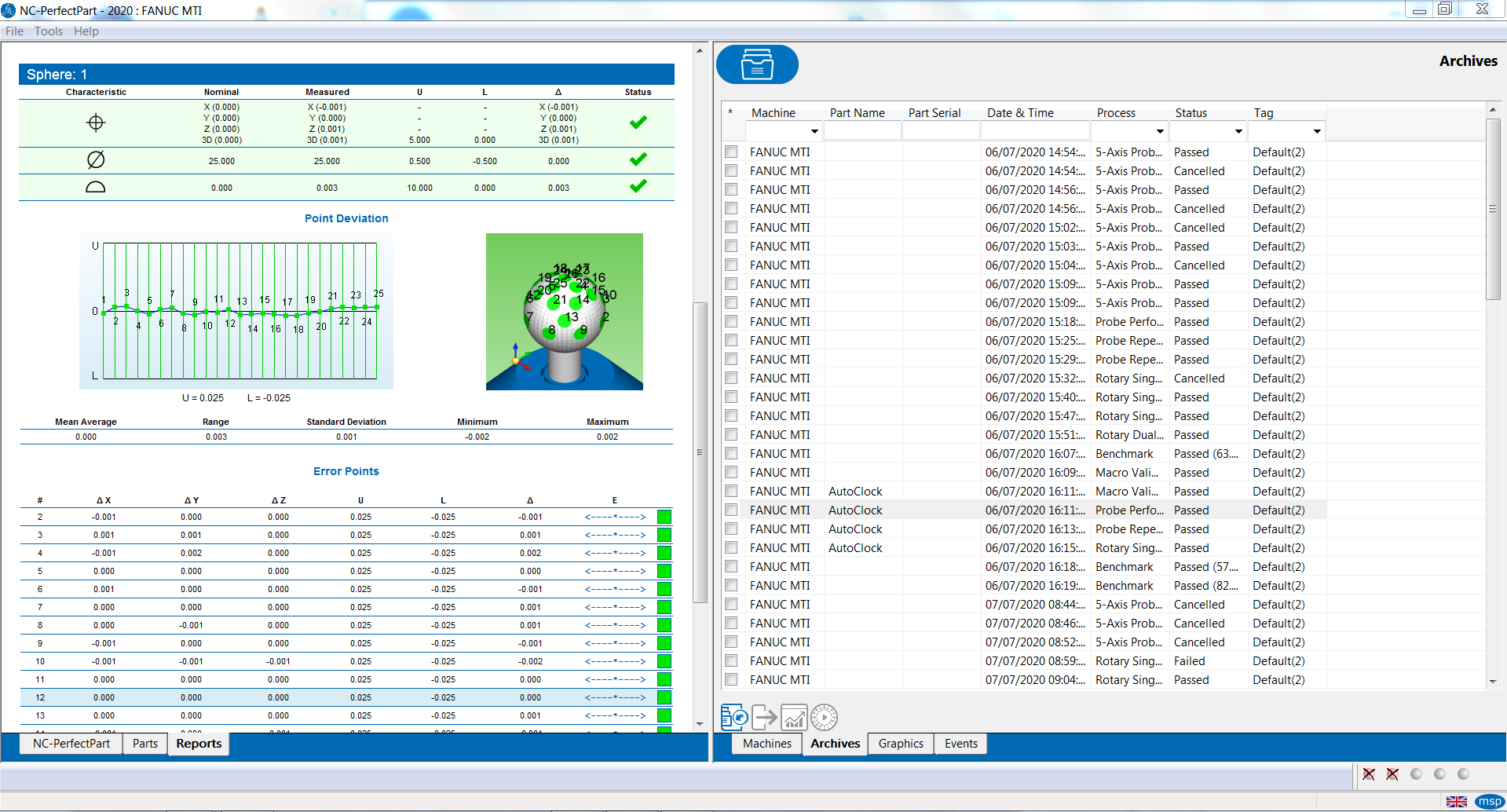
NC-PerfectPart's interface has been updated with a new look.
Process data feedback
NC-PerfectPart can now be set up to feed data from process operations back to the controller via a new probing program step. This allows users to control and modify the rest of their part process to achieve improvements in operability and, potentially, part quality. For example, this feature can be used so NC-PerfectPart can detect what fixture / part has been loaded into the machine and then select the specific program to run for that fixture / part. This allows NC-PerfectPart to integrate with Factory Management systems and create an automated part production system. It also means all data included in the NC-PerfectPart reports is available for use on the controller. This means it can be used for cut – measure – cut processes, reducing the need for manual in-process checks or in-process CMM stages.
Bespoke report titles
This update allows the user to edit the title of a report and enter a bespoke name relating to a specific process. This makes the management of reports simpler for the user, and can include part and process specific titles, making reviewing of results easier and enhancing traceability.
Report name tags
For NC-PerfectPart reports, it is now possible to edit name tags when in Supervisor mode. This can be used to add additional notes to reports after they have been generated, for example, a pre and post maintenance benchmark check.
Improved support for certain controllers
This 2020 release includes extended support for Heidenhain 640i controllers. For example, the software now supports the G310 macro which allows custom user entries in NC-PerfectPart reports. Improvements have also been made to MSP’s Siemens Server to improve the reliability of the connection and the stability and support for 24/7 production environments.
Improved machine position validation
MSP’s machine position validation check reports and validates the absolute and relative positions of a pattern of spheres measured on the machine. With this release, it is now possible to report the linear distances between any pair of spheres. This helps to analyse a machine’s geometric performance in even more detail to precisely diagnose if the machine will produce parts within tolerance and how the machine is moving over time.
Multiple language support
Language support has been added for French, German, Italian and Spanish users. The interface is translated dynamically and the software’s reports are generated in the language selected at the time the report is run.
Other additions to functionality
This release also includes useful updates to enhance the usability further. Users are now able to ‘drag and drop’ licences files into the software to update the licence. Reports with large CAD files or many features now load much quicker than in previous versions of the software. ‘Status’ lights have been added to the bottom of the interface which indicate the status of the application, for example, NC-PerfectPart’s connection with the machine. A new application has been added into the software to make the setup and configuration of NC-PerfectPart much simpler and to speed up installation times.
For MSP’s customers with a Support subscription in place, this upgrade can be installed as part of their contract.
To arrange an upgrade or to request the full set of release notes, contact MSP at support@mspltd.com or call +44 (0)1665 608193. Alternatively, get in touch using the contact form here.
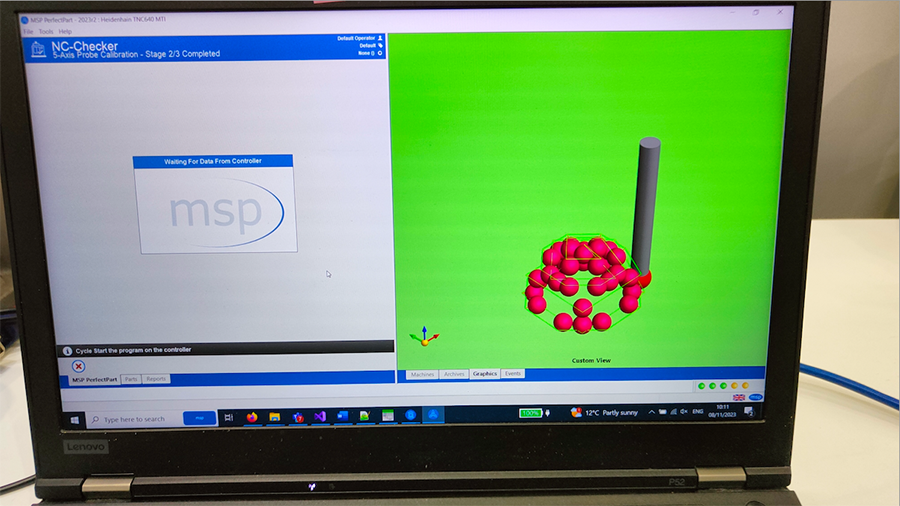
NC-PerfectPart can be installed remotely or by one of MSP's engineers on site
Share this
- January 2026 (1)
- November 2025 (1)
- October 2025 (1)
- September 2025 (2)
- May 2025 (1)
- February 2025 (1)
- December 2024 (2)
- November 2024 (1)
- September 2024 (1)
- May 2024 (1)
- December 2023 (2)
- November 2023 (4)
- October 2023 (2)
- September 2023 (1)
- August 2023 (1)
- July 2023 (2)
- June 2023 (2)
- May 2023 (1)
- April 2023 (1)
- March 2023 (2)
- February 2023 (2)
- December 2022 (1)
- November 2022 (1)
- September 2022 (1)
- July 2022 (2)
- May 2022 (1)
- January 2022 (1)
- October 2021 (1)
- August 2021 (1)
- March 2021 (2)
- February 2021 (1)
- September 2020 (2)
- May 2020 (1)
- March 2020 (1)
- January 2020 (2)
- December 2019 (1)
- November 2019 (1)
- October 2019 (3)
- August 2019 (1)
- June 2019 (1)
- May 2019 (1)
- April 2019 (2)
- March 2019 (1)
- February 2019 (3)
- December 2018 (1)
- October 2018 (1)
- September 2018 (1)
- August 2018 (1)
- July 2018 (1)
- June 2018 (1)
- May 2018 (1)
- April 2018 (1)
- October 2017 (1)
- August 2017 (1)
- July 2016 (1)





