Share this
How to create an accurate Datum alignment
by Hannah Brown on Mar 22, 2025 9:48:52 AM
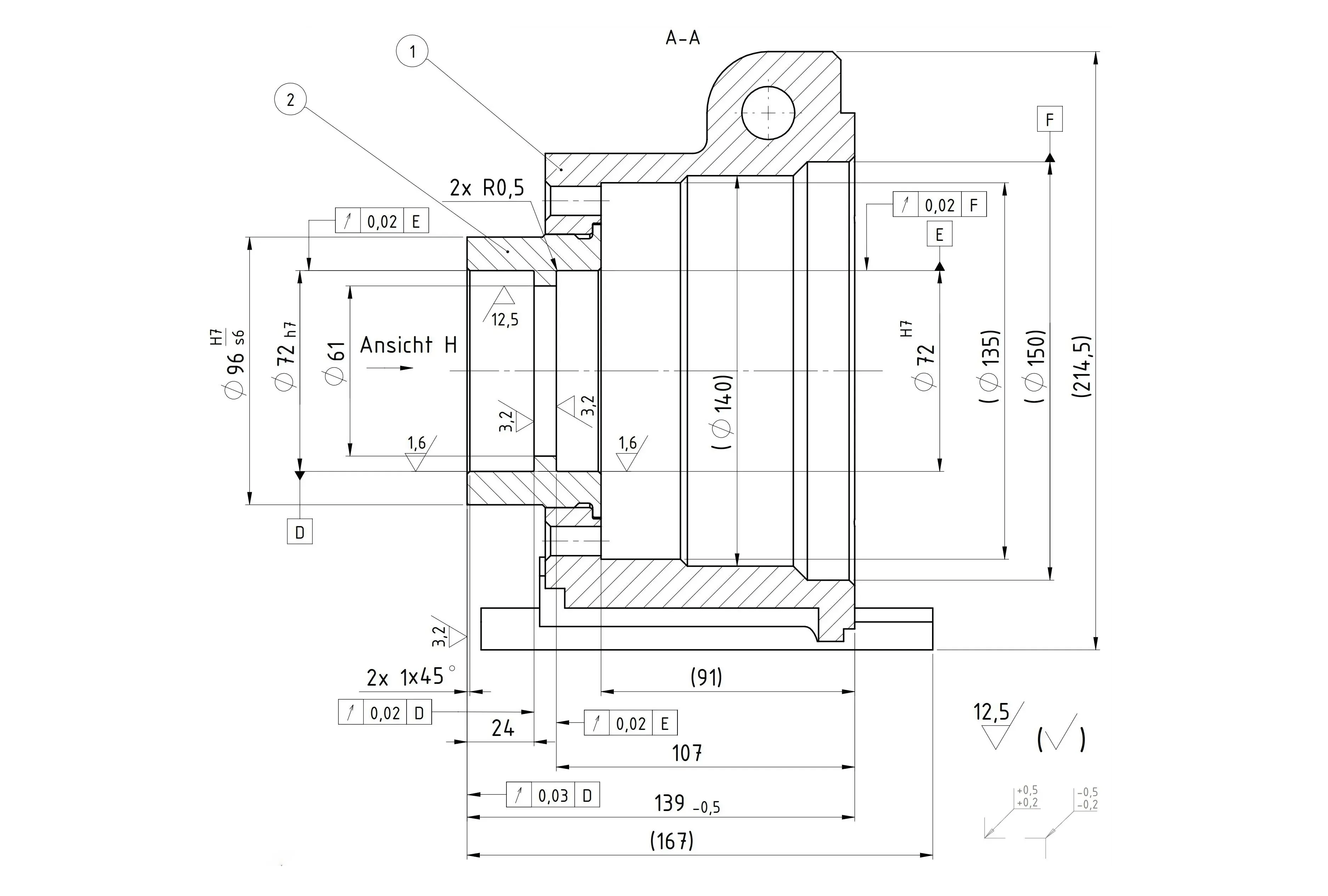
In the manufacturing industry, there are various methods for accurately aligning parts before they are CNC machined. One of these alignment strategies is the Datum alignment method. This article explains what a datum alignment is and the most successful way for creating an accurate datum alignment for your parts.
What is a datum alignment?
Datums are points, lines, planes, axis and the starting place for finding the location and orientation of toleranced features. These datums are often defined by how the part is assembled and how it interacts with other parts. Once defined, these ‘points’ can then be used to create an alignment for a part so it can be located on the CNC machine tool bed and then machined within tolerance. A Datum alignment strategy is mainly used for parts where the datum features exist, or the part is nominal (i.e. the part has no distortion or extra material that requires finish machining).
These alignments are used throughout the manufacturing sector, across many industries such as Aerospace, Motorsport or Marine. Essentially, if the part has accurate datum features, then a datum alignment strategy will be used.
In summary, you might use a Datum alignment strategy when:
- The part has accurate datum features to align from.
- The part is nominal and has no distortion or extra material.
- You require micron-accurate alignments for consistent or near-finished parts.
- You want to align the part to replicate the CMM alignment.
- You want to inspect your part on the CNC machine tool.
- The datum features have been previously created (i.e. features were created in the first operation and are available to align the part in the second operation).
What are multiple datum alignments?
Often parts will have more than one datum and this gives way to the option of multiple datum alignments. As we’ve seen, datums are usually defined by how the part is assembled and how it interacts with other parts. Multiple datums are used when there are independent features or assemblies on the part that are not restricted by the main assembly, i.e. access covers or sensor ports.
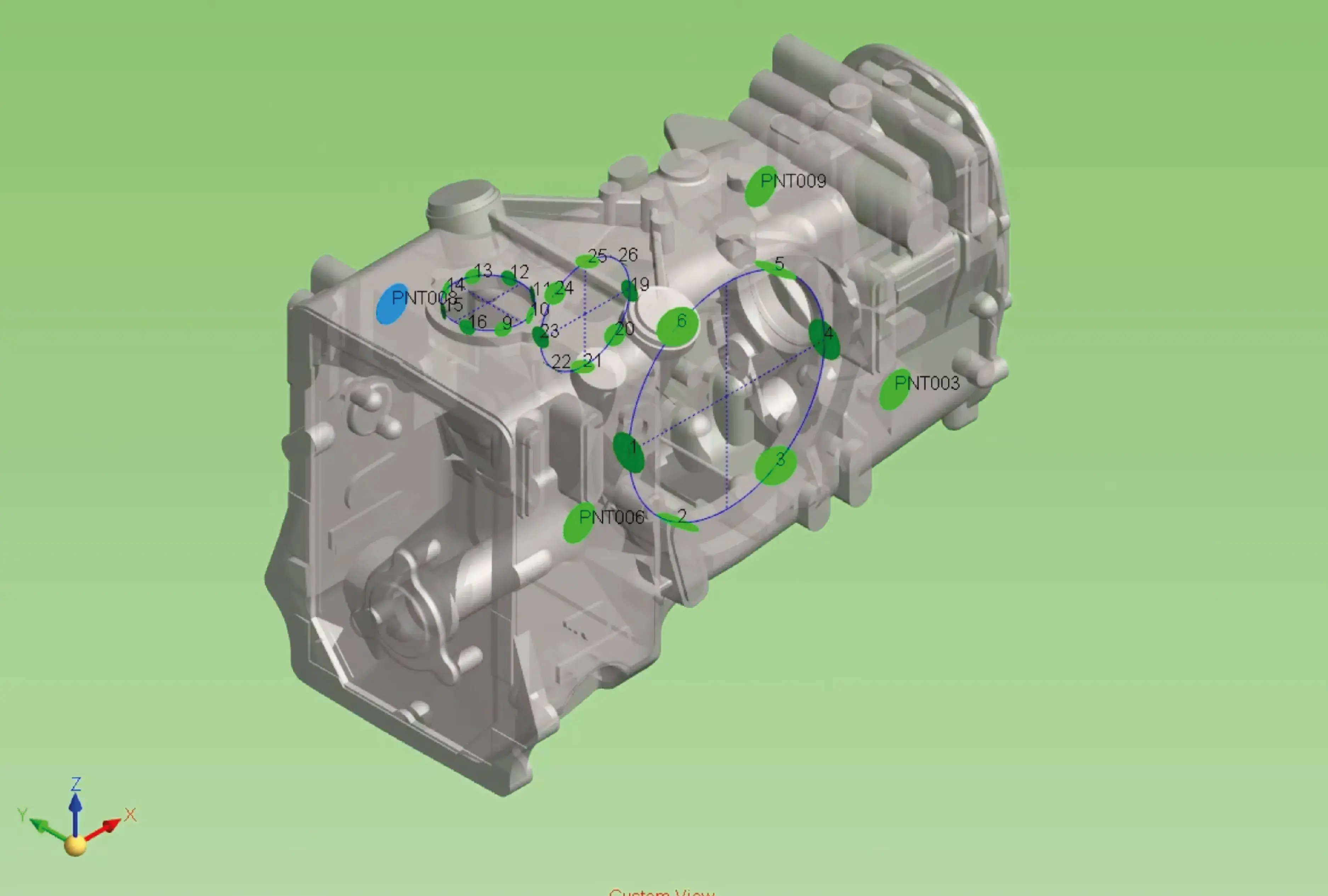
Using NC-PartLocator to create datum alignments means no manual intervention is required as communication happens automatically between the machine, controller and software.
The method for creating an accurate Datum alignment
When choosing the most accurate method for creating Datum alignments, MSP advocates for removing manual intervention as this is the only way to ensure true accuracy. This is possible because of MSP’s NC-PartLocator software which uses the probe to measure the part at certain points to collect data. These ‘points’ are often based on the engineering drawings so the drawings and alignment reports will match for clear comparison between the two. Once the alignment has been calculated by the software based on the datum features, this correct alignment is then uploaded to the controller to instruct the machine where to cut accurately. No manual intervention is required as communication happens automatically between the machine, controller and software.
By creating a Datum alignment automatically in this way, the limitations often associated with this alignment strategy can be overcome:
- Creating an accurate Datum alignment manually can be time-consuming and complex. When generated automatically using this software, micron-accurate alignments can be created within minutes, saving vital machine downtime and production time.
- If parts have unexpectedly distorted or changed from the nominal, it would be challenging to create an accurate datum alignment and could result in parts being machined out of tolerance. MSP will suggest the part needs a Best Fit alignment instead to account for any deviations from nominal; of which NC-PartLocator can also generate.
- Using automation software to create datum alignments also removes any requirement for creating machining datums that are different to the datums defined on the drawings. Creating machining datums from non-datum features adds error into the process and could result in misalignment of the part. Using the software allows you to align to features that wouldn’t be possible using manual methods, removing the requirement to deviate from the drawings.
- It can be challenging, or sometimes even impossible, to align to complex datum structures using manual datum alignments. Automation makes this possible and gives the flexibility to design parts with as much flexibility as needed.
Start exploring Datum alignments today
If you are exploring alignment strategies and trying to find the most suitable one for aligning your complex parts, take time to consider Datum alignments. These alignments are mainly used for parts that have accurate datum features to align from or parts that are not susceptible to distortion. Datum alignments are extremely useful for replicating CMM alignments or if on-machine inspection is a goal for your production process. The benefits of Datum alignment are enhanced if using software like MSP’s NC-PartLocator to automatically calculate these alignments as it saves precious production time and ensures micron-accuracy quickly. If you currently work with datum alignments but need to create a quicker and more accurate production process, this way of creating the alignments could be the answer.
If you deal with parts without any datum features, or parts that suffer from distortion, you will need to use a Best Fit alignment strategy instead.
Share this
- February 2026 (1)
- December 2025 (1)
- August 2025 (1)
- June 2025 (2)
- April 2025 (1)
- March 2025 (2)
- January 2025 (1)
- November 2024 (1)
- April 2023 (2)
- December 2022 (2)
- July 2022 (1)
- May 2022 (4)
- November 2021 (1)
- October 2021 (1)
- September 2021 (2)
- January 2021 (1)
- December 2020 (1)
- December 2018 (1)
- August 2018 (1)
- August 2017 (1)






